What is IPv4 Geolocation?
IPv4 geolocation maps an IPv4 address to a specific geographic location based on the connected device. By mapping an IP address geographically, users can determine the country, state, city, zip code, latitude/longitude, ISP, area code, and type of service associated with it.
Why is IP Geolocation Important?
Many content providers, systems, and services rely on geolocation to deliver appropriate content. For example, if a content provider uses geolocation records pointing to a country in Europe, and you are a US-based service provider, the content might appear in a different language. Accurate IP geolocation ensures content is localized correctly.
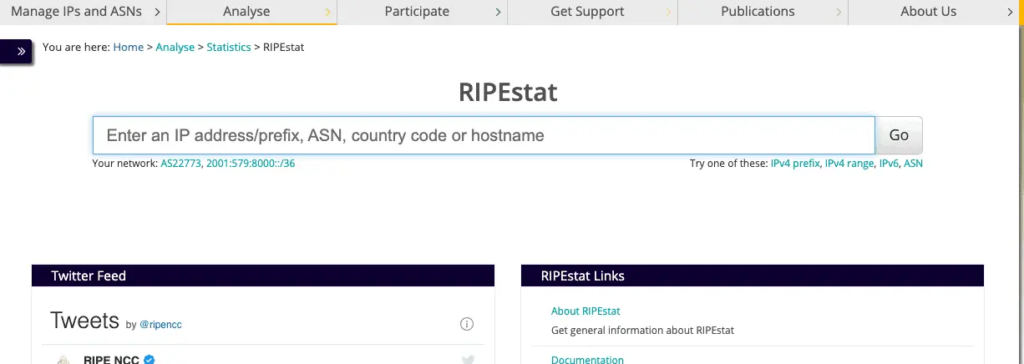
How to Update Your IPv4 Geolocation
To update your IPv4 geolocation, follow these steps:
- Announce the IPv4 Block: Once the IPs have been transferred to your organization, announce the IPv4 block via your ISP or BGP to update global routing records. Verify the announcement by entering the IPv4 block in the RIPEstat section at RIPEstat.
- Update Geolocation Records: Each geolocation company has methods to update their records using BGP, global routing records, and trace routes. It typically takes 2 – 8 weeks for records to be updated.
- Verify Geolocation: Check your geolocation using IP Location. Review the country, region, ISP, and organization data. If any information is inaccurate, contact the providers to expedite the process.
For more details, email info@brandergroup.net or contact us.
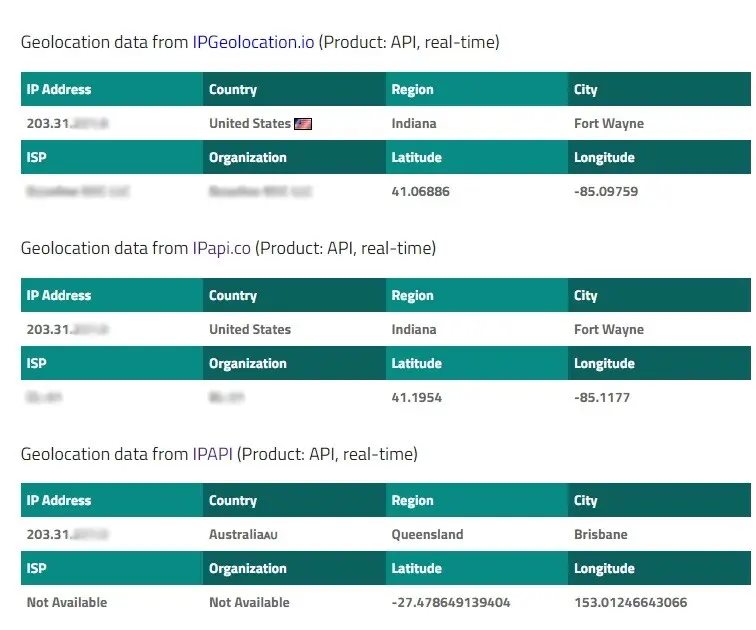
Contacting Global IPv4 Geolocation Providers
To request an update to geolocation records, fill out a contact form or email the support teams of these providers:
- ipinfo.io/contact
- ip2location.com (email: support@ip2location.com)
- db-ip.com/contact
- ipregistry.co (email: support@ipregistry.co)
- ipgeolocation.io/contact.html
- ipapi.com/contact
- ipapi.co/update-location/?verify (or if that doesn’t work, ipapi.co/contact)
- ipdata.co/contact.html (email: support@ipdata.co)
- maxmind.com/en/geoip-data-correction-request (email: correction@maxmind.com)
Note that each provider has different update timelines, with some only updating their records monthly.
Another popular provider, MaxMind, allows you to check geolocation records via their GeoIP2 Precision Demo. Enter a single IP address from your IPv4 block to verify its geolocation. If incorrect, contact MaxMind support to request an update.
By following these steps, you can ensure accurate and updated IPv4 geolocation for your IP addresses, enhancing the delivery and localization of your content.

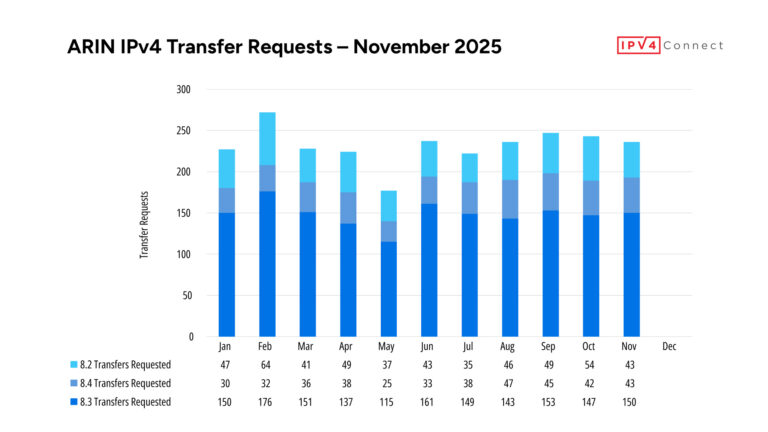


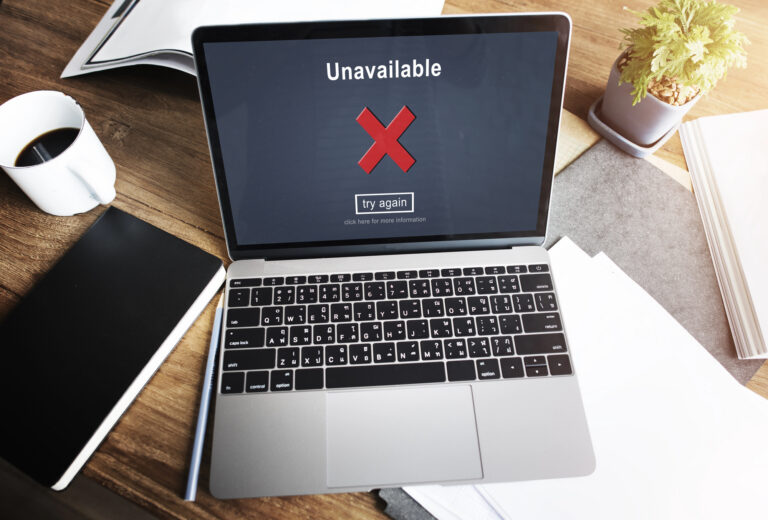

One Comment